How to report an issue
Intro
It may happen that you encounter some issues in the tool. In that case, provide us as many details as possible by answering the following questions and send your response in the chat.
Where does your bug issue appear?
In the edition mode, in the view mode, or both?
When does the bug issue appear? After a specific action?
Don't hesitate to provide the steps to reproduce your bug issue.
What happens during the bug issue? is there any error message, what kind of result do you have?
Send us a screenshot in order to show us what's happening.
Check the Javascript Console of your browser and send us a screenshot of what you have in your console.
You access your Javascript Console depending on the browser:
Chrome: Press Ctrl + ⇧ + J or ⌥ + ⌘ + J
Firefox: Press Ctrl + ⇧ + K or ⌥ + ⌘ + K
Safari: Press Ctrl + Alt + I or ⌥ + ⌘ + I
This is what an error looks like in the console, red and scary:
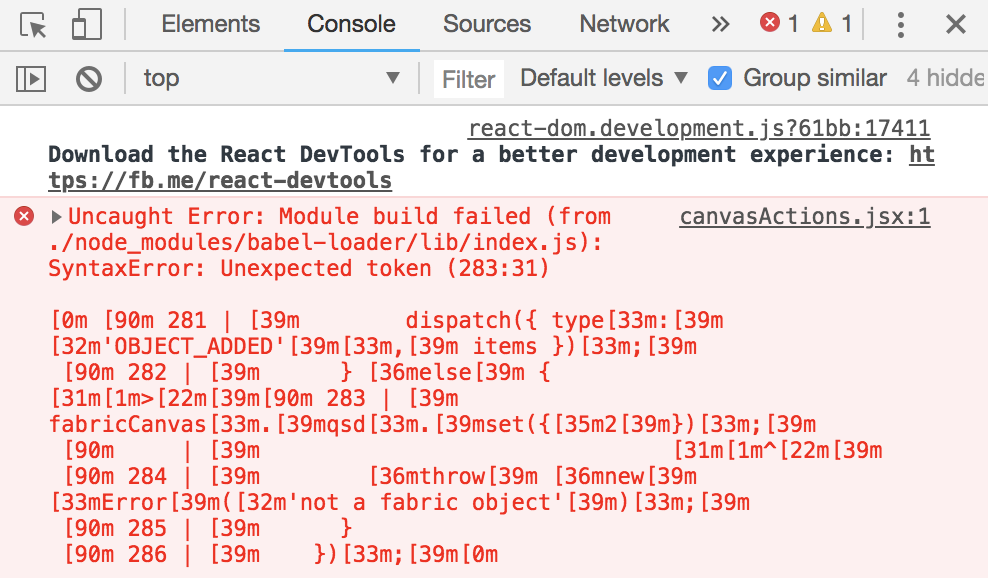
Send the URL link of your presentation.
If you applied a password protection, please provide it as well.